(UTC) |
| Welcome, Guest. Please Login or Register |

|
|
| News: | ||
|
You can enhance your privacy when browsing and posting to this forum by using the free and open source Tor Browser and posting as a guest (using a fake e-mail address such as nobody@nowhere.com) or registering with a free, anonymous ProtonMail e-mail account. Registered users can exchange private messages with other registered users and receive notifications. In addition, check out our live chat server. |
||
| AntiPolygraph.org Message Board › Polygraph and CVSA Forums › Polygraph Procedure › getting confused |
AntiPolygraph.org Message Board » Powered by YaBB 2.6.12!
YaBB Forum Software © 2000-2024. All Rights Reserved.





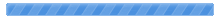

 Pages: 1
Pages: 1
 getting confused (Read 2005 times)
getting confused (Read 2005 times)